Source: 15 Bad Letter Spacing Examples That Made All The DifferenceOnemorepost
Category: UX
-
Robert Douglas of Ribot – Designing for multiple platforms on Vimeo
Robert Douglas of Ribot – Designing for multiple platforms
via Robert Douglas of Ribot – Designing for multiple platforms on Vimeo.
-
HP laserjet P1102W wifi setup fail
Here’s an unofficial but quite professional screencast showing how it should work:
First I try to connect to the printer network:
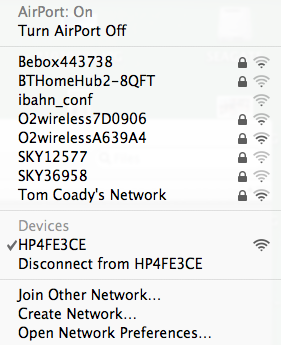
Connect to P1102W network Then I try opening the print setup:

Then Print Utility
 and nothing happens apart from the OSX lit up click lamp on the button.which I tried despite the fact that the open printer utility fails (it should launch a web page hosted by the printer itself).
and nothing happens apart from the OSX lit up click lamp on the button.which I tried despite the fact that the open printer utility fails (it should launch a web page hosted by the printer itself).This is the start of the problem: it never seems to know where it is, or if it does it won’t volunteer this information using the Bonjour protocol by default, but it’s address does appear in tcpdump when connected to its own “device” network:
What happens when settings applied Connect to P1102W network Wireless settings default Network settings required Network settings defaults printer settings open print utility The official way to find this out is via by printing out a test page. The address assigned is always on the 169 subnet and keeps changing. When I apply the changes to the wireless alone or the wireless and what are the correct network settings together it goes in to a hanging mode where the printout shows it has attached itself to my network but its address is still on the 169 subnet and it’s using its own dhcp.
One last thing to try might be to set my own network to the same as this but as there are at several other devices on 192 I’m reluctant to even try that out.
Configuration printouts
configuration print outs to pdf
tcpdump
Tom-Coadys-MacBook-Pro:~ tomxcoady$ sudo tcpdump -i en1
tcpdump: verbose output suppressed, use -v or -vv for full protocol decode
listening on en1, link-type EN10MB (Ethernet), capture size 65535 bytes
16:37:56.902414 ARP, Request who-has 169.254.87.142 tell 0.0.0.0, length 46
16:37:57.780097 IP tom-coadys-macbook-pro.local.mdns > 224.0.0.251.mdns: 0 PTR (QM)? 142.87.254.169.in-addr.arpa. (45)
16:37:57.780429 IP6 tom-coadys-macbook-pro.local.mdns > ff02::fb.mdns: 0 PTR (QM)? 142.87.254.169.in-addr.arpa. (45)
16:37:58.781839 IP tom-coadys-macbook-pro.local.mdns > 224.0.0.251.mdns: 0 PTR (QM)? 142.87.254.169.in-addr.arpa. (45)
16:37:58.782079 IP6 tom-coadys-macbook-pro.local.mdns > ff02::fb.mdns: 0 PTR (QM)? 142.87.254.169.in-addr.arpa. (45)
16:37:58.892288 ARP, Request who-has 169.254.87.142 tell 0.0.0.0, length 46
16:38:00.882314 ARP, Request who-has 169.254.87.142 tell 0.0.0.0, length 46
16:38:01.948848 IP 0.0.0.0.bootpc > broadcasthost.bootps: BOOTP/DHCP, Request from 00:23:6c:83:16:a4 (oui Unknown), length 300
16:38:02.871973 ARP, Request who-has 169.254.87.142 tell 0.0.0.0, length 46
16:38:03.212434 IP 0.0.0.0.bootpc > broadcasthost.bootps: BOOTP/DHCP, Request from 00:23:6c:83:16:a4 (oui Unknown), length 300
16:38:05.382180 IP 0.0.0.0.bootpc > broadcasthost.bootps: BOOTP/DHCP, Request from 00:23:6c:83:16:a4 (oui Unknown), length 300
16:38:06.852627 ARP, Request who-has 169.254.87.142 tell 169.254.87.142, length 46
16:38:08.846282 ARP, Request who-has 169.254.87.142 tell 169.254.87.142, length 46
16:38:09.568499 IP6 fe80::f6ce:46ff:fe4f:e3ce > ff02::1:ff4f:e3ce: HBH ICMP6, multicast listener reportmax resp delay: 0 addr: ff02::1:ff4f:e3ce, length 24
16:38:09.570396 IP6 :: > ff02::1:ff4f:e3ce: ICMP6, neighbor solicitation, who has fe80::f6ce:46ff:fe4f:e3ce, length 24
16:38:09.571402 IP6 fe80::f6ce:46ff:fe4f:e3ce > ff02::2: ICMP6, router solicitation, length 8
16:38:09.767804 IP 0.0.0.0.bootpc > broadcasthost.bootps: BOOTP/DHCP, Request from 00:23:6c:83:16:a4 (oui Unknown), length 300
16:38:09.822698 IP tom-coadys-macbook-pro.local.mdns > 224.0.0.251.mdns: 0 PTR (QM)? e.c.3.e.f.4.e.f.f.f.6.4.e.c.6.f.0.0.0.0.0.0.0.0.0.0.0.0.0.8.e.f.ip6.arpa. (90)
16:38:09.822795 IP6 tom-coadys-macbook-pro.local.mdns > ff02::fb.mdns: 0 PTR (QM)? e.c.3.e.f.4.e.f.f.f.6.4.e.c.6.f.0.0.0.0.0.0.0.0.0.0.0.0.0.8.e.f.ip6.arpa. (90)
16:38:09.837470 IP6 fe80::f6ce:46ff:fe4f:e3ce.dhcpv6-client > ff02::1:2.dhcpv6-server: dhcp6 solicit
16:38:13.499378 IP6 tom-coadys-macbook-pro.local.mdns > ff02::fb.mdns: 0 [5a] [15q] PTR (QM)? _afpovertcp._tcp.local. PTR (QM)? _smb._tcp.local. PTR (QM)? _rfb._tcp.local. PTR (QM)? _adisk._tcp.local. PTR (QM)? _see._tcp.local. PTR (QM)? _daap._tcp.local. PTR (QM)? _appletv-pair._tcp.local. PTR (QM)? _appletv._tcp.local. PTR (QM)? _00000000-03d9-f72b-4ca8-f84b129d4330._sub._appletv-v2._tcp.local. PTR (QM)? _00000000-03d9-f72b-4ca8-f84b129d4330._sub._home-sharing._tcp.local. PTR (QM)? _touch-remote._tcp.local. PTR (QM)? _raop._tcp.local. PTR (QM)? _airplay._tcp.local. SRV (QM)? HP LaserJet Professional P1102w._riousbprint._tcp.local.._http._tcp.local. TXT (QM)? HP LaserJet Professional P1102w._riousbprint._tcp.local.._http._tcp.local. (585)
16:38:13.547869 IP6 fe80::f6ce:46ff:fe4f:e3ce > ff02::2: ICMP6, router solicitation, length 8
16:38:14.546318 IP 169.254.87.142 > 239.255.255.250: igmp v2 report 239.255.255.250
16:38:14.547427 IP6 fe80::f6ce:46ff:fe4f:e3ce > ff02::c: HBH ICMP6, multicast listener reportmax resp delay: 0 addr: ff02::c, length 24
16:38:14.762537 IP 169.254.87.142.upnp-discovery > 239.255.255.250.upnp-discovery: UDP, length 1281
16:38:14.782386 IP 169.254.87.142.upnp-discovery > 239.255.255.250.upnp-discovery: UDP, length 1281
16:38:14.815985 IP 169.254.87.142 > 224.0.1.60: igmp v2 report 224.0.1.60
16:38:14.816952 IP6 fe80::f6ce:46ff:fe4f:e3ce > ff02::116: HBH ICMP6, multicast listener reportmax resp delay: 0 addr: ff02::116, length 24
16:38:14.818064 IP6 fe80::f6ce:46ff:fe4f:e3ce > ff02::fb: HBH ICMP6, multicast listener reportmax resp delay: 0 addr: ff02::fb, length 24
16:38:14.852390 IP6 fe80::f6ce:46ff:fe4f:e3ce.upnp-discovery > ff02::c.upnp-discovery: UDP, length 1281
16:38:18.164147 IP 0.0.0.0.bootpc > broadcasthost.bootps: BOOTP/DHCP, Request from 00:23:6c:83:16:a4 (oui Unknown), length 300
16:38:19.799281 IP 169.254.87.142.mdns > 224.0.0.251.mdns: 0 [6q] [6n] ANY (QM)? NPI4FE3CE.local. ANY (QM)? NPI4FE3CE.local. ANY (QM)? HP LaserJet Professional P1102w._pdl-datastream._tcp.local. ANY (QM)? HP LaserJet Professional P1102w._http._tcp.local. ANY (QM)? HP LaserJet Professional P1102w._http-alt._tcp.local. ANY (QM)? HP LaserJet Professional P1102w._printer._tcp.local. (361)
16:38:19.803338 IP6 fe80::f6ce:46ff:fe4f:e3ce.mdns > ff02::fb.mdns: 0 [6q] [6n] ANY (QM)? NPI4FE3CE.local. ANY (QM)? NPI4FE3CE.local. ANY (QM)? HP LaserJet Professional P1102w._pdl-datastream._tcp.local. ANY (QM)? HP LaserJet Professional P1102w._http._tcp.local. ANY (QM)? HP LaserJet Professional P1102w._http-alt._tcp.local. ANY (QM)? HP LaserJet Professional P1102w._printer._tcp.local. (361)
16:38:20.371449 IP tom-coadys-macbook-pro.local.mdns > 224.0.0.251.mdns: 0*- [0q] 38/0/0 (Cache flush) TXT "", PTR _afpovertcp._tcp.local., PTR Tom CoadyM-bM-^@M-^Ys MacBook Pro._afpovertcp._tcp.local., TXT "model=MacBookPro5,1", (Cache flush) TXT "", PTR _smb._tcp.local., PTR Tom CoadyM-bM-^@M-^Ys MacBook Pro._smb._tcp.local., (Cache flush) TXT "", PTR _ssh._tcp.local., PTR Tom CoadyM-bM-^@M-^Ys MacBook Pro._ssh._tcp.local., (Cache flush) TXT "", PTR _sftp-ssh._tcp.local., PTR Tom CoadyM-bM-^@M-^Ys MacBook Pro._sftp-ssh._tcp.local., (Cache flush) SRV Tom-Coadys-MacBook-Pro.local.:548 0 0, (Cache flush) SRV Tom-Coadys-MacBook-Pro.local.:445 0 0, (Cache flush) SRV Tom-Coadys-MacBook-Pro.local.:22 0 0, (Cache flush) SRV Tom-Coadys-MacBook-Pro.local.:22 0 0, (Cache flush) TXT "sys=waMA=00:23:DF:7C:A1:46,adVF=0x200,adDT=0x3,adCC=1", PTR _odisk._tcp.local., PTR Tom CoadyM-bM-^@M-^Ys MacBook Pro._odisk._tcp.local., (Cache flush) TXT "", PTR _rfb._tcp.local., PTR Tom CoadyM-bM-^@M-^Ys MacBook Pro._rfb._tcp.local., TXT "LKDC:SHA1.9ABB9D91F95F0388A329FF682FF826A158AB6AD7", (Cache flush) SRV Tom-Coadys-MacBook-Pro.local.:49152 0 0, (Cache flush) SRV Tom-Coadys-MacBook-Pro.local.:5900 0 0, (Cache flush) TXT "txtvers=1" "userid=47837200-6C10-44B1-9012-60659F49E5F4" "name=Tom Coady" "version=2", PTR _see._tcp.local., PTR tomxcoady@Tom CoadyM-bM-^@M-^Ys MacBook Pro._see._tcp.local., (Cache flush) SRV Tom-Coadys-MacBook-Pro.local.:6942 0 0, (Cache flush) TXT "txtvers=1" "DbId=EC2F25162B4B504E" "CtlN=Tom CoadyM-bM-^@M-^Ys Library" "OSsi=0x1F6" "DvSv=2577" "DvTy=iTunes" "iV=196612" "Ver=131074", PTR _touch-able._tcp.local., PTR 89503FFFDFF532F5._touch-able._tcp.local., (Cache flush) TXT "txtvers=1" "DbId=EC2F25162B4B504E" "CtlN=Tom CoadyM-bM-^@M-^Ys Library" "OSsi=0x1F6" "msg=" "DvSv=2577" "DvTy=iTunes" "iV=196612" "Ver=131074", PTR _remote-jukebox._tcp.local., PTR 89503FFFDFF532F5._remote-jukebox._tcp.local., PTR _home-sharing._tcp.local., PTR Tom CoadyM-bM-^@M-^Ys Library._home-sharing._tcp.local. (1448)
16:38:42.133646 IP6 fe80::f6ce:46ff:fe4f:e3ce.dhcpv6-client > ff02::1:2.dhcpv6-server: dhcp6 solicit
16:38:43.756270 ARP, Request who-has 192.168.1.254 tell 192.168.1.85, length 28
16:38:52.339011 ARP, Request who-has 192.168.1.254 tell 192.168.1.85, length 28
16:38:57.015542 IP tom-coadys-macbook-pro.local.50887 > 169.254.87.142.http: Flags [S], seq 3051841237, win 65535, options [mss 1460,nop,wscale 3,nop,nop,TS val 997133271 ecr 0,sackOK,eol], length 0
16:38:57.018243 ARP, Request who-has tom-coadys-macbook-pro.local tell 169.254.87.142, length 46
16:38:57.018295 ARP, Reply tom-coadys-macbook-pro.local is-at 00:23:6c:83:16:a4 (oui Unknown), length 28
16:38:57.020959 IP 169.254.87.142.http > tom-coadys-macbook-pro.local.50887: Flags [S.], seq 975060428, ack 3051841238, win 8688, options [mss 1460,nop,nop,sackOK,nop,nop,TS val 194040 ecr 997133271], length 0
16:38:57.021017 IP tom-coadys-macbook-pro.local.50887 > 169.254.87.142.http: Flags [.], ack 1, win 65535, options [nop,nop,TS val 997133271 ecr 194040], length 0
16:39:01.145555 ARP, Request who-has 192.168.1.254 tell 192.168.1.85, length 28
16:39:01.145676 IP 0.0.0.0.bootpc > broadcasthost.bootps: BOOTP/DHCP, Request from 00:23:6c:83:16:a4 (oui Unknown), length 300
16:39:01.160689 ARP, Request who-has 10.105.116.1 tell 10.105.119.19, length 28
16:39:14.061850 IP6 fe80::f6ce:46ff:fe4f:e3ce.dhcpv6-client > ff02::1:2.dhcpv6-server: dhcp6 solicit
16:39:17.024395 IP tom-coadys-macbook-pro.local.50887 > 169.254.87.142.http: Flags [P.], seq 2577:3018, ack 46055, win 65535, options [nop,nop,TS val 997133471 ecr 210780], length 441
HP LaserJet Professional P1102w._printer._tcp.local. (1239)
16:39:28.829295 IP tom-coadys-macbook-pro.local.netbios-dgm > 169.254.255.255.netbios-dgm: NBT UDP PACKET(138)
16:39:29.798610 IP tom-coadys-macbook-pro.local.mdns > 224.0.0.251.mdns: 0 PTR (QM)? 255.255.254.169.in-addr.arpa. (46)
16:39:29.798948 IP6 tom-coadys-macbook-pro.local.mdns > ff02::fb.mdns: 0 PTR (QM)? 255.255.254.169.in-addr.arpa. (46)
16:39:30.801447 IP tom-coadys-macbook-pro.local.mdns > 224.0.0.251.mdns: 0 PTR (QM)? 255.255.254.169.in-addr.arpa. (46)
16:39:30.801681 IP6 tom-coadys-macbook-pro.local.mdns > ff02::fb.mdns: 0 PTR (QM)? 255.255.254.169.in-addr.arpa. (46)
16:39:33.460831 IP tom-coadys-macbook-pro.local.50887 > 169.254.87.142.http: Flags [F.], seq 3370, ack 61883, win 65535, options [nop,nop,TS val 997133635 ecr 214780], length 0
16:39:33.461030 IP tom-coadys-macbook-pro.local.50888 > 169.254.87.142.http: Flags [F.], seq 3124, ack 67503, win 65535, options [nop,nop,TS val 997133635 ecr 214780], length 0
16:40:40.881671 IP tom-coadys-macbook-pro.local.50893 > 169.254.87.142.http: Flags [F.], seq 763, ack 5567, win 65535, options [nop,nop,TS val 997134308 ecr 230690], length 0
16:40:42.840454 IP tom-coadys-macbook-pro.local.netbios-ns > 169.254.255.255.netbios-ns: NBT UDP PACKET(137): REGISTRATION; REQUEST; BROADCAST
16:40:42.895153 IP tom-coadys-macbook-pro.local.netbios-dgm > 169.254.255.255.netbios-dgm: NBT UDP PACKET(138)
16:40:45.547211 IP 0.0.0.0.bootpc > broadcasthost.bootps: BOOTP/DHCP, Request from 00:23:6c:83:16:a4 (oui Unknown), length 300
16:40:53.592388 ARP, Request who-has 10.105.116.1 tell 10.105.119.19, length 28
16:40:53.592431 ARP, Request who-has 192.168.1.254 tell 192.168.1.85, length 28
16:40:53.592556 IP 0.0.0.0.bootpc > broadcasthost.bootps: BOOTP/DHCP, Request from 00:23:6c:83:16:a4 (oui Unknown), length 300
16:40:53.607519 ARP, Request who-has 10.105.116.1 tell 10.105.119.19, length 28
16:40:53.607545 ARP, Request who-has 192.168.1.254 tell 192.168.1.85, length 28
16:40:53.622628 ARP, Request who-has 10.105.116.1 tell 10.105.119.19, length 28
16:40:53.622650 ARP, Request who-has 192.168.1.254 tell 192.168.1.85, length 28 -
One example of Twitter’s excellent UX
Brilliant example of Twitter’s idiot proof design :
Sorry, ignore the highlighted words – I was using that as a lazy way to post this blog using the excellent Press This WordPress bookmarklet, and the tweet itself was lazily created the same way. FWIW I resent the tweet as the first attempt resulted in a fairly dire server busy error. Maybe its that unreliability that inspired the sanity check loop?
-
UXBrighton
Cennydd and James discuss the experience of writing a UX book, from the proposal and the money to the workflow and personal sacrifice involved. They talk about what publishers are looking for from potential authors, how to make a strong business case for your title, and how to come to terms with the alien practices of print publishing.
Cennydd and James will discuss the experience of writing a UX book, from the proposal and the money to the workflow and personal sacrifice involved. They’ll talk about what publishers are looking for from potential authors, how to make a strong business case for your title, and how to come to terms with the alien practices of print publishing.
-
The Complete WordPress-as-a-CMS Guide: Benefits, Tips, Common Questions and Inspiration
The WordPress platform offers a simple user interface when it comes to other content management systems. After logging into WP you’ll arrive at the dashboard. The WordPress dashboard allows you to change many elements of your website without having to know a line of code. You can change/edit images, pages, posts, content and a variety of other features fairly quickly. Check out the logged in WP dashboard below:
(WordPress dashboard)
User Friendly:
WordPress is extremely user friendly. Other content management systems boast about their endless list of features, but more often than not, they are extremely complicated to use. WordPress however, is easy to adapt to without any needed support. To add a new post to your blog/website you’ll need to create a new post, customize the URL, upload/edit content and “update†the page, which will push it live on your site. Check out this process below:
(WordPress Dashboard – Editing & Posting Content)
-
Rescuing Nokia? A former exec has a radical plan [printer-friendly]
Another feature of the modern Nokia bureaucracy, that wasn’t present 15 years ago, is the obsession with data gathering. I remarked that no other company spends us much on ethnography or focus groups, or market segmentation strategies. Turn to almost any page on the website, and you’re invited to fill in an questionnaire.
“Yes, that’s it – and Apple doesn’t do this,†Risku agrees. He highlights one in particular as an example.
“When you have a branded product, the marketing is merely informationâ€
“There is a philosophy called Contextual Design, every designer at Nokia has been trained in it by the guru Karen Holtzblatt [2]. Everybody has attended her courses and got her very expensive book signed. The idea is that you ask the users what they are doing, then design something. If you think about Apple, they don’t ask anybody. The idea of users as designers is a catastrophe!
“It’s only relevant to evolutionary products, it’s not relevant to blue-sky products.When you have a blue-sky product, there are no users, and so there are no users' opinions. We have to rely on what the desires of users are and trust the designers.â€
Because the market decides what’s a hit and a flop?
“Yes.â€
via Rescuing Nokia? A former exec has a radical plan [printer-friendly] • The Register.










